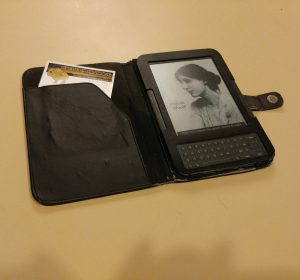
The old saying “You get what you pay for” is not necessarily true. For writers on a budget – as well as those who like to tinker and have things their way – the open-source world offers increasingly powerful FREE software tools for writers. Many writers swear by Scrivener, and I agree that it’s a good program, and reasonably priced. It also has a very handy e-book conversion feature. Being a Linux user, however, it’s not an option for me. Now there are other options, which work not only on Linux but Mac OS and Windows as well. Since a standard word processor works fine for my writing process, I’m mainly interested in support for ebook formatting and desktop publishing. In the Linux world, there are many excellent products which are totally free. Their creators solicit donations in exchange for their work. For creation of e-books, my favorite tool is Calibre, created by Kovid Goyal.
Calibre is not just a publishing tool. It’s also a general-purpose e-book management program which allows you to read books on your computer and sync with an external device. The publishing feature is fairly simple. Calibre lets you import your word processor document, apply formatting, and generate features such as tables of contents. The conversion works best when you follow some simple guidelines for style selection; see calibre.org for details. Inevitably, however, you will sometimes need to tweak the results, so Calibre lets you view and manipulate the raw HTML code that comprises your book. That can be intimidating for non-computer folks, but most of your useful adjustments can be done in the CSS (cascading style sheet) files, which are relatively simple in structure. Note that the “table of contents” feature will only work if you use consistent style selections for chapter headings within your document. Calibre also lets you import an image to use as your e-book cover.
The on-line revolution in self-publishing has also spawned a revolution in self-publishing tools. For those willing to put in the effort to figure them out, open source applications are a very cost-effective way to go. You can download Calibre at https://calibre-ebook.com/. Happy publishing!
Part II of this series will be a brief overview of tools that can be used to publish real physical paper books, the kind you can hold in your hand.
This post was first published on the Phoenix Publishing and Book Promotion Blog. Check it out at https://phxpublishingandbookpromotion.wordpress.com/


















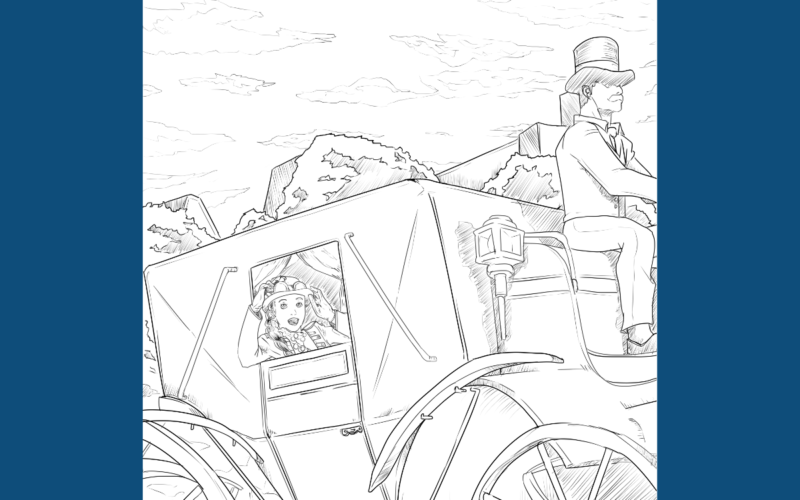







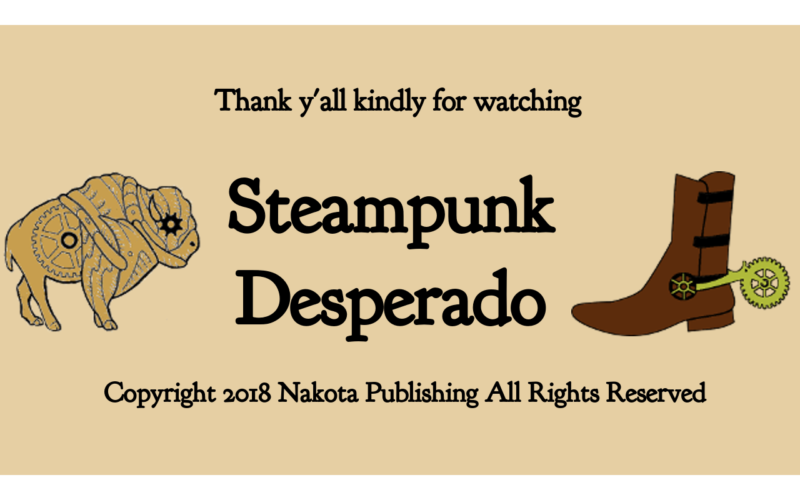









1 Comment
Add a Comment