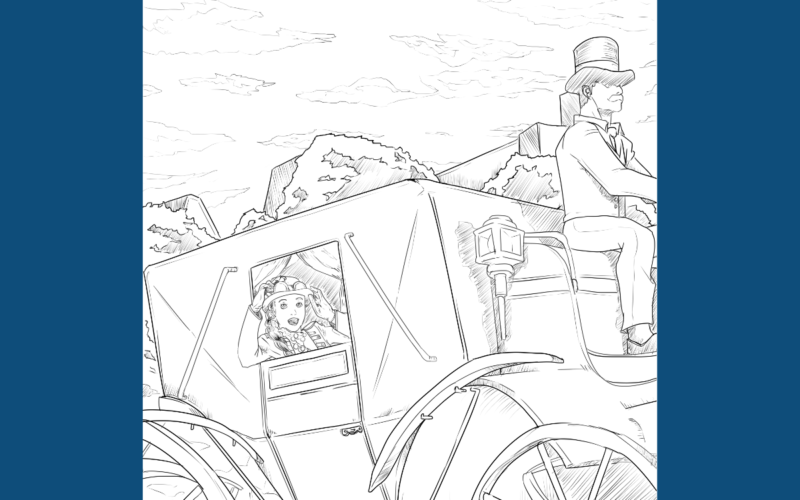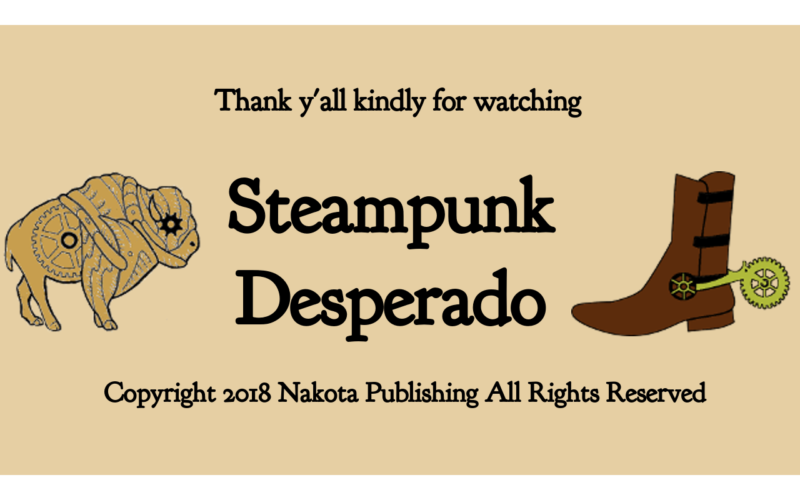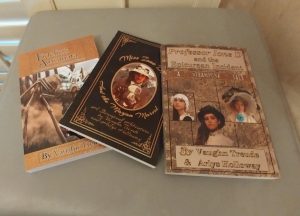
I formatted all three of these books using Scribus.
In part 2 of this series, we’ll examine another great program for self-publishing writers. The old saying “You get what you pay for” is not necessarily true. The open-source world offers increasingly powerful FREE software tools for writers. Most of these tools are available for multiple operating systems: Microsoft Windows, Mac, and my favorite, Linux.
Though many writers publish mainly in electronic format, some readers still crave the feel of a real physical book in their hands. Though e-book formatting can be challenging, the preparation of a print edition is even more so. Unless you own your own printing press, you’ll need to work with a “just-in-time” publisher; the one I use is Lightning Source (lightningsource.com) The price can be quite reasonable, with a nominal setup fee and a production cost of just a few dollars per book, even for small quantities. The challenge is that these firms require a very specific type of PDF (PDF/x-1a:2001) to be submitted for book manufacture. Any good word processor can export a generic PDF, but very few can support this very specific format. This is a job for a dedicated desktop publishing application such as PageMaker or QuarkXPress. Unfortunately, such tools often cost hundreds of dollars to buy.
Now there’s a free alternative called Scribus. Because it’s a fairly complex application, it was created not by one person but a team of volunteer programmers. Scribus is powerful but has a relatively steep learning curve. Thankfully, there are on-line forums and video how-to instructions for that purpose. Scribus allows you to define which portion of each page is to be allotted to text. These can be chained together as containers for a multi-page story. You then import or cut-paste the contents of your book into the formatted area. Like its e-book cousin Calibre (which I reviewed last week), Scribus allows you to import a word-processing document. If you set up your fonts consistently using style definitions, importing from a document will save you a lot of work, since pasted text loses its formatting. In either case, there is considerable follow-up work involved.
Unlike an e-book, in which text is dynamically formatted by the software, you’ll need to set up the layout for all the sorts of pages in your book. Most books use a format for chapter headings as for normal pages. Of course one also needs to define the title pages, copyright page, acknowledgments, and table of contents if you have one. At times you may need to do additional formatting to the text itself. Scribus supports user-written scripts in the “python” programming language, but this takes a fair bit of computer knowledge to use. Someday I hope to clean up the specialized scripts I’ve created and post them on-line so others can benefit.
Scribus is a complex program and luckily there’s an online forum to help new users with their questions. It can take persistence, however, as these people are all volunteers working on their own time. In my experience, it seems that the majority of Scribus users are producing shorter works like pamphlets, newsletters, and picture books. A full-length novel can require many hours of work to get everything just right. The fine points of book formatting are much too involved to get into here, but I’ll probably write more on that subject at a later time.
The online revolution in self-publishing has also spawned a revolution in self-publishing tools. For those willing to put in the effort to figure them out, open source applications are a very cost-effective way to go. For information on e-book publishing, see my previous article on Calibre. As for Scribus, you can download it here. Happy publishing!